AVAILABLE EXCLUSIVELY AT THERMOWORKS
Time in the kitchen is an odd thing. It is both absolute and variable. On one hand, a soft-cooked egg requires exact timing. On the other, time in the kitchen can move slowly; it has its own rhythm.
Julia Child was one of those cooks who rarely used a timer; it was internal. She would simply check the bread or the roast just before it was ready. I, however, am in desperate need of a good timer because I forget everything. I put a baguette in a 375°F oven for seven minutes to warm it; twenty minutes later I realize that it’s still in there!
I have championed many kitchen timers over the years, and then my ardor cools. I finally got frustrated using other people’s timers and decided to design my own. I’ve known the folks at Thermoworks for years (they produce the top-notch Thermopen, a digital kitchen thermometer), so we sat down over dinner and started working on a design.
My list of “must haves” included the following: small and lightweight enough to carry around one’s neck; buttons that are large enough for an adult; a two-event function that is easy to toggle; a clear and large Start/Stop button; and no strange “Mode” buttons, which have never made any sense to me. I don’t want to have to choose between a clock, a count-up mode and a regular timer.
After 18 months of design, production and manufacturing, the timer is finally available. The first thing you will notice is that it is small and lightweight, but not so small that it is hard to use. (One of my favorite timers has this problem.) The other thing is that there is a double-window. You can see two separate events simultaneously, without having to toggle back and forth. When you want to start timing, add a time, or stop timing an event, simply hit the up-down arrow button to select which event you want to modify. (An arrow also appears in the window next to the chosen event.)

I also like that the Start/Stop button is the largest button on the timer and it is rendered in bright orange. You can’t miss it. (For some reason, many other timers make this key button the same size as other, less relevant functions.) Three other useful modifications. First, once a timer sounds, it will continue counting up so you know how much time has elapsed since the end of the measured period. Second, once you stop a timer and hit the Start/Stop button a second time, it brings up the time originally set. (This is helpful when, for example, you are timing a cake but setting the timer for smaller increments so you can check its progress.) Finally, if you zero out one of the two windows and hit Start/Stop, the timer will count up. Essentially, this is a stopwatch function.
The timer does have a lanyard for placing around your neck (it's light and easy to carry) and also has a clip on the back for attaching to an apron or shirt.
A word about how to use this kitchen timer: With two events displayed at all times, I set the top timer for the total time that the recipe will take and then set the bottom timer for a shorter time so that I can check on its progress. Very helpful.
The folks at Thermoworks only sell their products on their own website. To purchase our timer, click here.
Cordially,
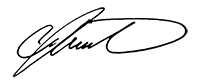
Christopher Kimball




